Beta version of Live Help for CS-Cart is available
We are glad to inform you about the release of Live Help add-on for CS-Cart which is now available for beta testing.
Summary
Live Help allows tracking your store visitors’ behavior and communicating with them in real time. At present, the add-on collects browser version and country information for each visitor and tracks the store page which is being viewed. Speaking of online chat features, the tool supports preset message, chat history and search via chat archives.
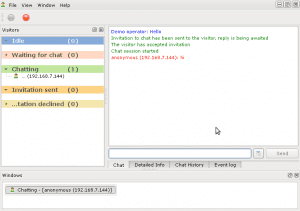
Installation
The add-on consists of two parts: a client and a server.
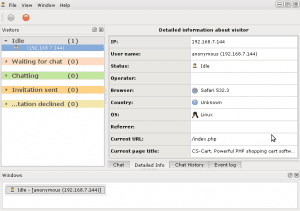
Conclusion
CS-Cart team thanks everyone who is interested to participate in beta testing and help us to improve it for you. Please, feel free to share your experience with the Live Help beta and, if necessary, send any problem reports to CS-Cart forum. Any feedback is highly appreciated.