Introducing CS-Cart 4.6.1 with Product Variations

Hello!
We’re proudly introducing to you the new big CS-Cart release—CS-Cart 4.6.1.
In this news post, we’d like to focus on the major, strongly requested feature—product variations. Of course, we’ll briefly review other new features—version 4.6.1 is rich in new functionality.
Product Variations—a Better Alternative for Option Combinations
Products often have options. For example, T-shirts can have different sizes and colors, a laptop—a more powerful CPU and a larger HDD.
CS-Cart provides you with a flexible product option management. You can create as many options and their variants as you want, add them to products, and create option combinations.
Option combinations look as separate products. Actually, they are not. Because of this, option combinations have limited settings and other inconveniences. For example, you cannot directly set a price for a certain combination, add multiple images, set shipping properties, and other things that you can do with a separate product.
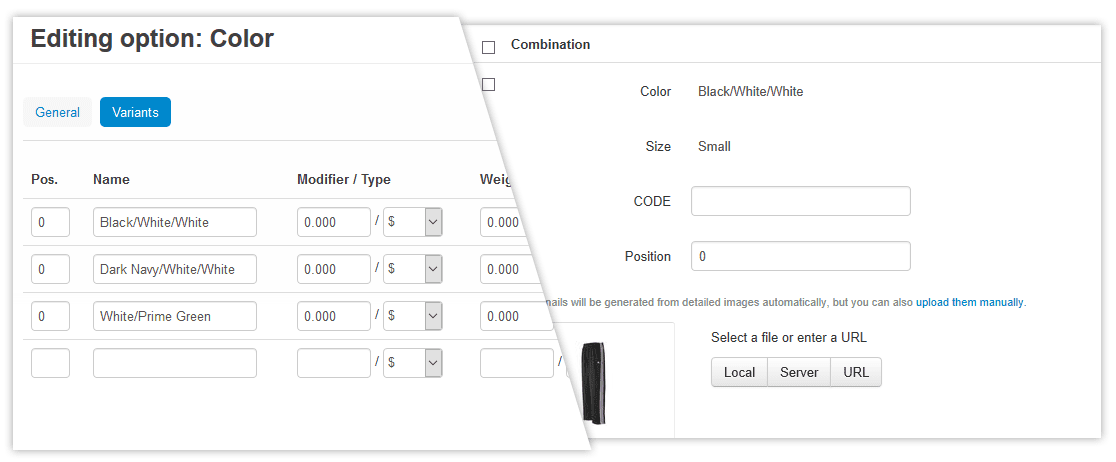
Setting up option variants and the pants option combination
In CS-Cart 4.6.1, we’re introducing product variations—physical products based on options. A product variation is a better option combination alternative. An admin treats product variations as separate products.
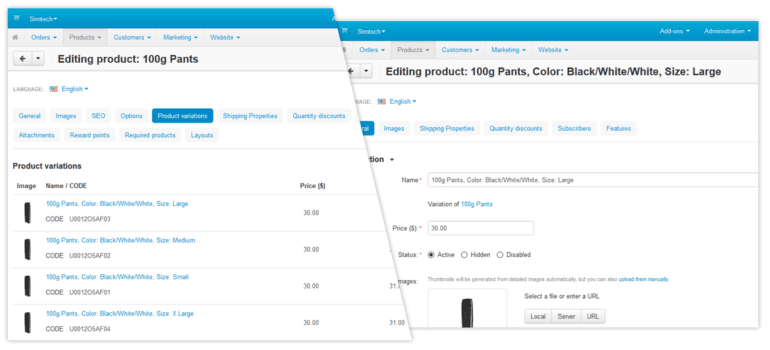
Variations of the 100g Pants product and a product variation editing page
Why Move from Option Combinations to Product Variations
As we mentioned, product variations are separate, physical products unlike option combinations. Thus, you can manage them as separate products with lots of properties.
Check out things product variations can do, which options combinations cannot:
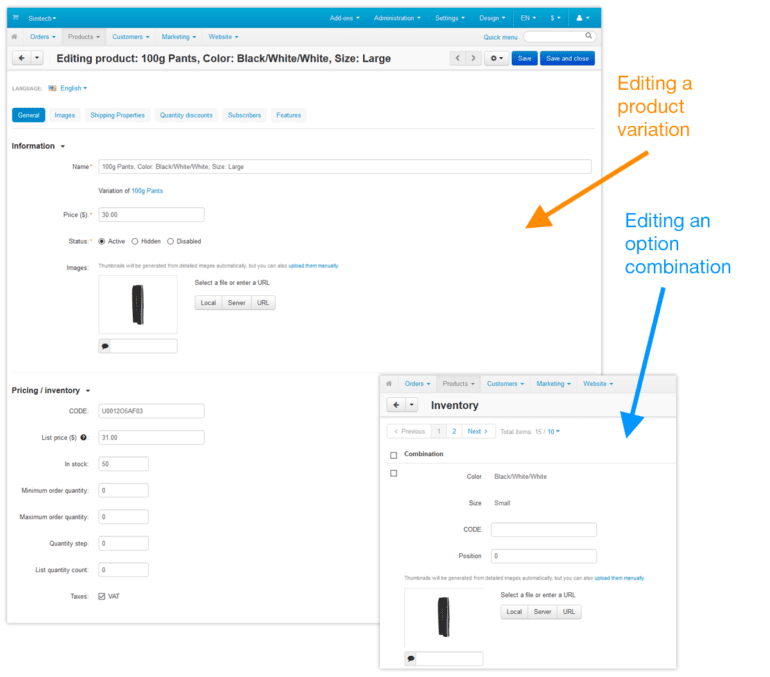
| Feature | Product variation | Option combination |
| SKU | Yes | Yes |
| Image | Yes | Yes |
| Multiple images | Yes | No |
| The “Price” field | Yes | No |
| The “List price” field | Yes | No |
| Quantity discounts | Yes | No |
| The “Back in stock” notification | Yes | No |
| Taxes | Yes | No |
| Shipping properties such as weight, dimensions, and packaging | Yes | No |
| Features (e.g. ISBN which is used in Google Export) | Yes | No |
| Downloadable product | Yes | No |
| A single .csv file for product export | Yes | No |
Let us describe the most important advantages of product variations:
-
- Multiple images. An option combination can only have one picture. A product variation supports multiple pictures just like a separate product.
-
- The “Price” and “List price” fields. You can set the price and the list price for each product variation by simply entering the values into the fields. Just as you do with any other product. Option combinations don’t have these fields. You set the price for a combination using option modifiers, which is inconvenient.
-
- Quantity discounts. Set a quantity discount for a certain product variation. This is another feature that brings product variations closer to separate physical products. Of course, you cannot set quantity discounts for option combinations.
-
- The “Back in stock” notification. A customer can subscribe for the “In stock” notification. When the product variation is in stock again, the customer receives the email. This is not possible for option combinations.
-
- A single .csv file for products and product variations. Store admins export products and option combinations separately into two .csv files. So, updating the product list could be inconvenient. With product variations, you export both products and their variations into a single file.
- VAT. You can enable taxes for product variations.
As you can see, working with options is way more convenient in CS-Cart 4.6.1. All thanks to product variations.
We’ve prepared a detailed pack of documents on how to setup and use product variations. Check this document and all the related ones.
The product variation feature is at the beta stage. So it can have minor bugs and limitations. We strongly advise you to make a test copy of your store and test product variations on it. If you think product variations are what you definitely need, then upgrade your live store and enjoy.
What Else CS-Cart 4.6.1 Offers
Other new features enhance usability and improve the multi-store functionality:
1. Adding products to an order in the admin panel is now faster thanks to search suggestions. Admins can edit orders on the Orders → Manage orders page: change payment and shipping info, prices, taxes and add more products to orders. We simplified the product addition. To add a product, start typing its name in the search field. You’ll get product suggestions.
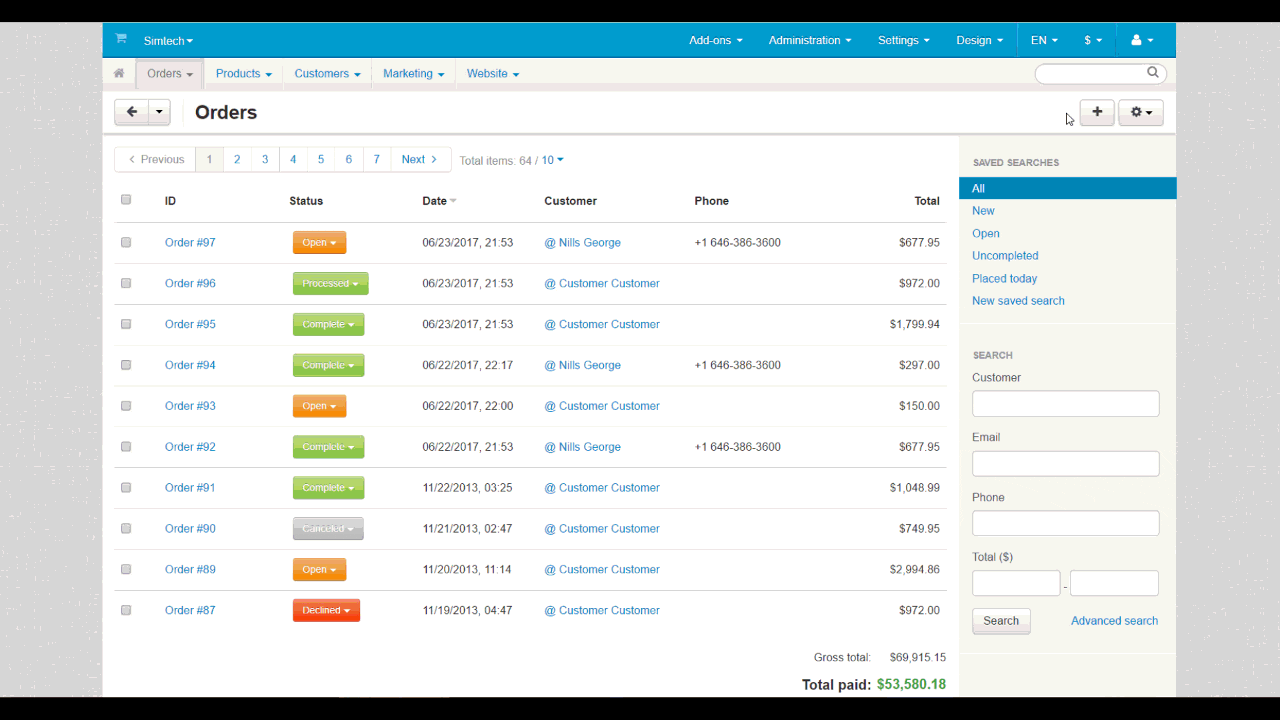
2. The Phone field to search for orders. To find an order, admins use order search in Orders → View orders. We’ve added the ability to search for orders by a customer’s phone number.
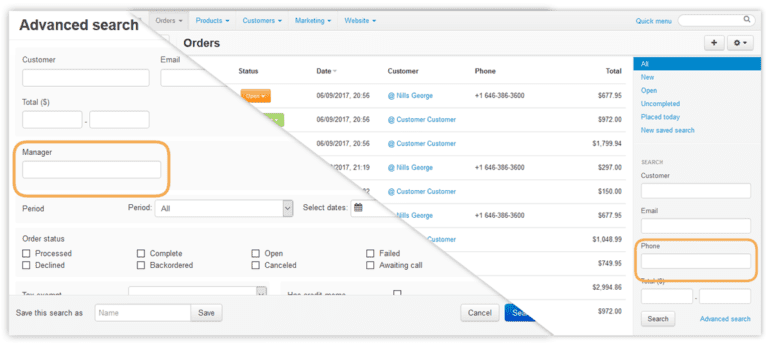
3. Creating the PayPal merchant account in the CS-Cart admin panel. To receive payments from your customers via PayPal, you need a merchant PayPal account. We’ve added an ability to register a merchant account right from the CS-Cart admin panel. No need to go to the PayPal website for that. To create a merchant account, go to Administration → Payment methods, and choose PayPal Express Checkout as a processor for you payment method. On the payment editing pop-up, switch to the Configure tab and click the large PayPal button.

4. Ability to edit robots.txt for each storefront. The robots.txt file contains instructions for search robots. That way you can prevent them from indexing files with sensitive information and exposing that information. CS-Cart allows you to edit instructions for robots in the admin panel in Website → SEO → robots.txt. Previously, you had to enter FTP credentials and edit the actual file, and the instructions from that file applied to all storefronts. Now the instructions are stored in the database and can be different for each storefront.

5. Ability to specify SMTP settings for each storefront. You can define the way CS-Cart sends email messages to customers and admins. One of the options is an external SMTP server. To connect to an SMTP server, you need to enter credentials. In CS-Cart 4.6.1, you can enter different SMTP credentials for different storefronts. Select the storefront at the top right, enter the credentials, and click Save.
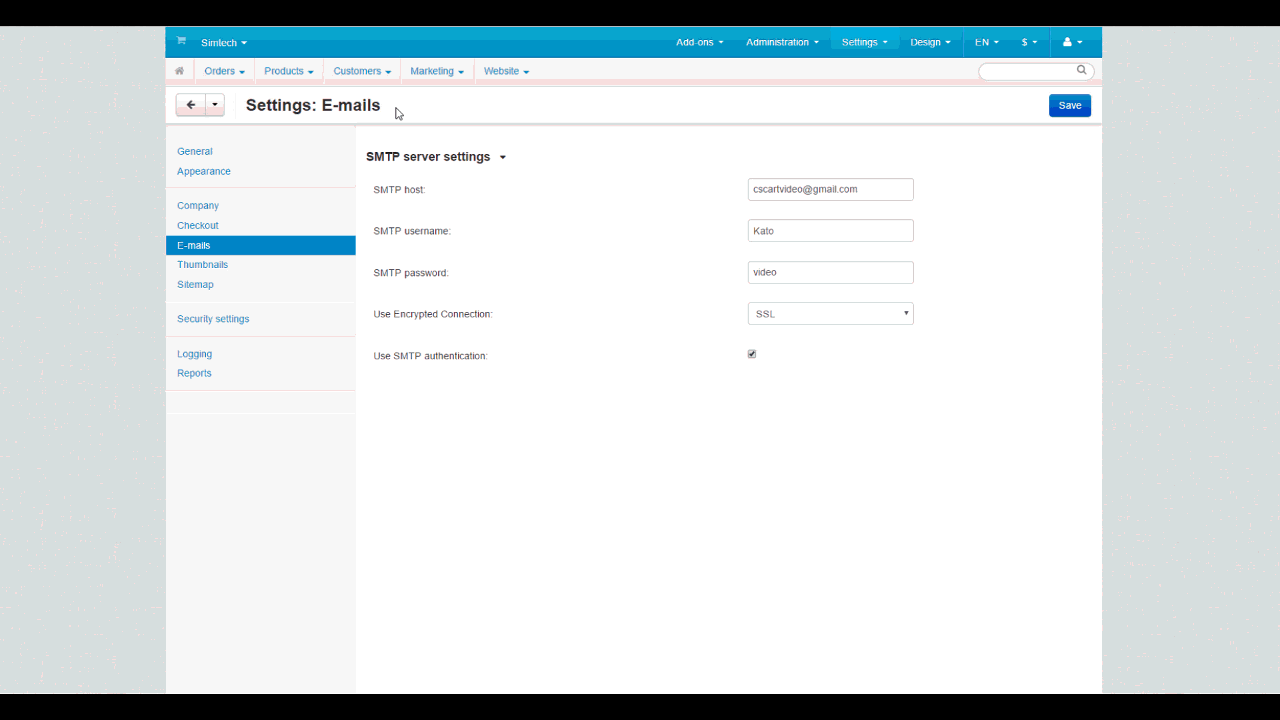
5. Fast Service pack installation. From time to time, we release Service packs. They are hot fixes that you can get via the Upgrade center. Service packs usually don’t affect the database. That’s why you can now skip the database backup while upgrading to a Service pack. The upgrade process is 6 times faster without the database backup.
Those are not all the improvements you’ll get with CS-Cart 4.6.1. To find all the fixes and new features, see the changelog.
How to Get All This Stuff
CS-Cart 4.6.1 is out now. As always, we distribute upgrade packages in batches during the first post-release week. Then, we’ll open the valve to the full. So, if you don’t see the available upgrade in Administration → Upgrade center, check for it later.
If your upgrade subscription is expired, you won’t be able to get CS-Cart 4.6.1 with all this new functionality. In this case, please extend your upgrade subscription. Once you re-activate it, check for the upgrade.
If you’re about to open your first online store on CS-Cart, download the installation package and get the license.
That’s it for this release. Hope you’ll enjoy it!
Found a bug in CS-Cart? Report it to our bug tracker. We’ll deal with it.
Follow CS-Cart on Facebook and Twitter to get news first. Watch our video tutorials on how to work with CS-Cart.
Yan Anderson is the Head of Content Marketing at CS-Cart with over 10 years of experience in the eCommerce industry. He's passionate about explaining complicated things in simple terms. Yan has expertise in building, running and growing eCommerce marketplaces. He loves to educate people about best practices, new technologies, and trends in the global eCommerce industry.
