Pills Instead of Tabs in the Admin Panel
In CS-Cart 4.3.1, there are no hidden tabs in the admin panel
Hi!
Today we’ll tell you about the simplified tab design in the admin panel, and why it is convenient.

In CS-Cart 4.2.4 and earlier, tabs are arranged in a single line. And if tabs didn’t fit the line, some of them were ‘hidden’ in the More menu. Which is not so handy, since it means you don’t see all the tabs. You have to click the More menu to see them.
There’s also unused space between the visible tabs and the More menu—empty space that could be filled with additional tabs.
In CS-Cart 4.3.1, instead of tabs you’ll find pills. Simply, pills occupy the whole space of the tab bar. For example, on a product edit page you will see all the pills arranged in line:
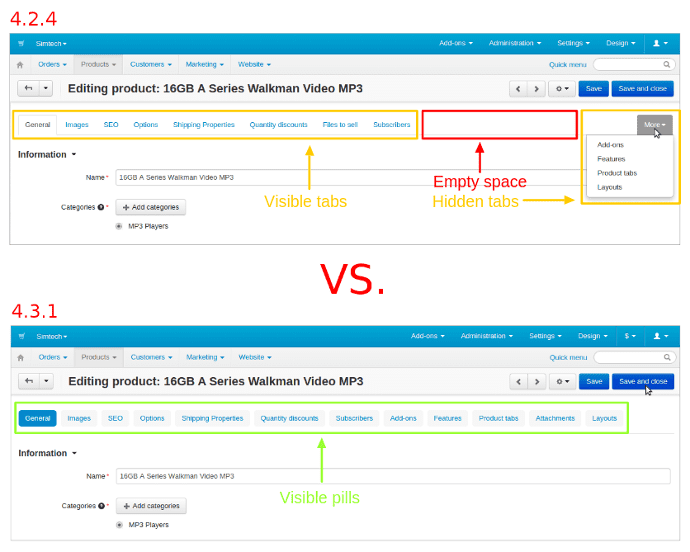
If pills don’t fit a single line, they simply move to the next line. The More menu is thus removed.
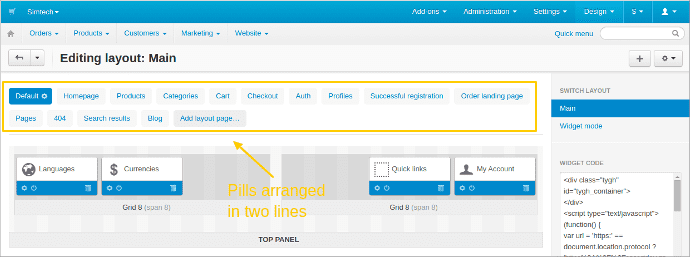
Check out pills in CS-Cart 4.3.1 Beta. And to sweeten the cart, by the end of the beta test we will reward the most active testers!
Please do share your thoughts and ideas on this new design. Do you find pills more convenient than tabs? We appreciate your feedback!
Follow us on Facebook and Twitter to get the latest CS-Cart news.
Have a good one!
Follow CS-Cart news & promotions
Yan Anderson is the Head of Content Marketing at CS-Cart with over 10 years of experience in the eCommerce industry. He's passionate about explaining complicated things in simple terms. Yan has expertise in building, running and growing eCommerce marketplaces. He loves to educate people about best practices, new technologies, and trends in the global eCommerce industry.
