Presenting CS-Cart and Multi-Vendor 4.4.2!
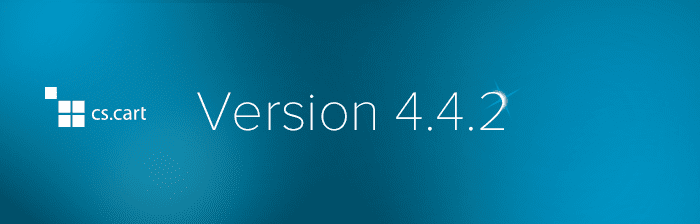
Hello!
We’ve prepared a new upgrade for your stores—CS-Cart 4.4.2!
This is not an ordinary patch: besides bug fixes, it offers a new super feature-packed CS-Cart edition—CS-Cart Ultimate.
What’s Inside?
-
- CS-Cart Ultimate. Starting from version 4.4.2, we’re offering two CS-Cart editions: CS-Cart and CS-Cart Ultimate. CS-Сart Ultimate has everything CS-Cart has, plus an unlimited number of storefronts and an ability to manage a store via a mobile app. Read about Ultimate’s advantages and prices in this detailed post.
-
- Mobile Admin App in Multi-Vendor. Mobile Admin App is a new built-in add-on that allows you to manage your marketplace via a mobile device. You just need to install a free app on your iOS or Android device and connect to your admin panel. CS-Cart admin panel is not responsive, so operating a store via a mobile app is a lot more convenient than through a mobile web browser.
-
- Themes display correctly in the stores hosted on Windows. We don’t recommend hosting CS-Cart stores on Windows servers: Linux servers are more secure and convenient to manage. But some of our customers have installed CS-Cart on Windows machines with XAMPP. The previous CS-Cart version had a design issue on Windows with XAMPP—styles of themes didn’t load in both the admin panel and the storefront. They appeared as simple HTML pages without any graphics. CS-Cart 4.4.2 is free from this issue—themes display fine on Windows servers now.
-
- LESS to CSS conversion works properly in the Bright theme. When editing a theme via the built-in Theme Editor, you can convert theme styles from the LESS to the CSS format. After the conversion, you get a compiled CSS file, which you can edit to change the appearance of the theme. In the previous version, LESS to CSS conversion in the Bright theme resulted in an error. As a result, theme styles were disabled and you couldn’t switch back to LESS. Since Theme Editor works with LESS only, you couldn’t use it. In CS-Cart 4.4.2, we’ve fixed this bug.
- Templates of add-ons override default theme templates correctly. In CS-Cart, an add-on can replace some templates in your theme with its own templates. This is called “a template override”. In the previous CS-Cart version, add-ons couldn’t override the product list template of a default theme. We’ve fixed this in CS-Cart 4.4.2.
Check out other changes and fixes in the changelog.
How to Get Version 4.4.2?
Get the new version is the usual way:
-
- If your upgrade subscription is still active, check the available upgrade on the Administration → Upgrade center page in your admin panel. During this first week of the release, we’ll be distributing upgrade packages in batches, so as not to overload our servers. After the first week, we’ll open the upgrade distribution fully. So if you don’t see the available upgrade in your Upgrade center now, check for it later. If your upgrade subscription has expired, extend it for another one year.
- If you’re just joining the CS-Cart army, download the installation package, install it on your server, and buy the license.
You’re welcome to ask any questions about CS-Cart and Multi-Vendor 4.4.2 on our forum.
Report any bugs to our bug tracker and we’ll deal with them.
To keep up with the latest CS-Cart and Multi-Vendor news, follow us on Facebook, Twitter and subscribe to our newsletters via the form below.
Follow CS-Cart news & promotions
Yan Anderson is the Head of Content Marketing at CS-Cart with over 10 years of experience in the eCommerce industry. He's passionate about explaining complicated things in simple terms. Yan has expertise in building, running and growing eCommerce marketplaces. He loves to educate people about best practices, new technologies, and trends in the global eCommerce industry.
