Introducing CS-Cart and Multi-Vendor 4.6.3 with Lots of Admin and Customer Fixes
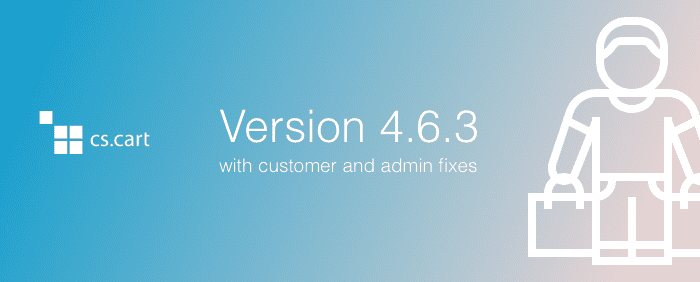
Hello,
The new CS-Cart version is here—meet CS-Cart and Multi-Vendor 4.6.3.
This one is a patch, so it mostly includes bug fixes. We continue working on the product variations functionality, plus we’ve fixed several issues detected by our customers, updated the USPS shipping method, and optimized the Multi-Vendor installation.
Product Variations Fixes
We first introduced product variations in CS-Cart 4.6.1. Product variations are separate child products based on the options of their parent product. Variations are more customizable than option combinations. An admin can work with variations just like with normal products.
This feature is still in beta, and here’s how we improved it this time:
-
- Options and their variants are displayed in a correct order when generating a product variation. A product, for which you can create variations is called a configurable product. To create a variation, you open a configurable product and generate variations on the Options tab. Earlier, when you generated variations, the order of displaying options and their variants was reversed. Now, the sorting works correctly.
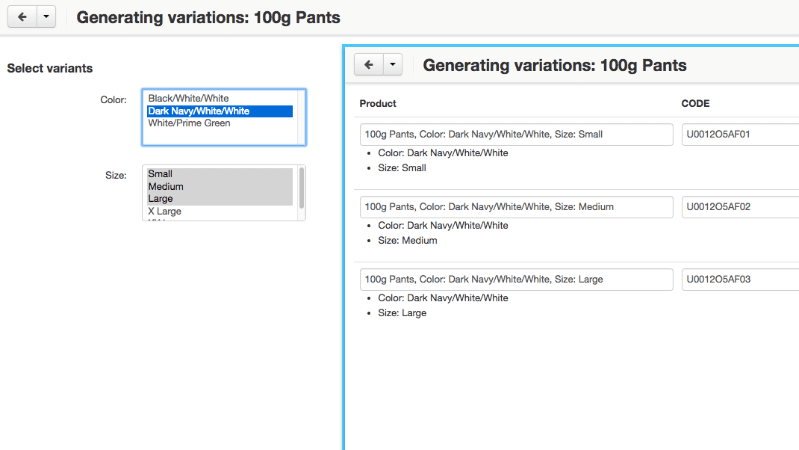
- Options and their variants are displayed in a correct order when generating a product variation. A product, for which you can create variations is called a configurable product. To create a variation, you open a configurable product and generate variations on the Options tab. Earlier, when you generated variations, the order of displaying options and their variants was reversed. Now, the sorting works correctly.
-
- The Free Shipping property is available for the variation bulk editing. In CS-Cart, you can edit product properties in bulk. This feature greatly saves your time. Bulk editing is available for product variations, too. Previously, you couldn’t edit the Free Shipping property of product variations in bulk. The property simply didn’t appear on the bulk editing page. In CS-Cart 4.6.3, the Free Shipping property is present on the page.
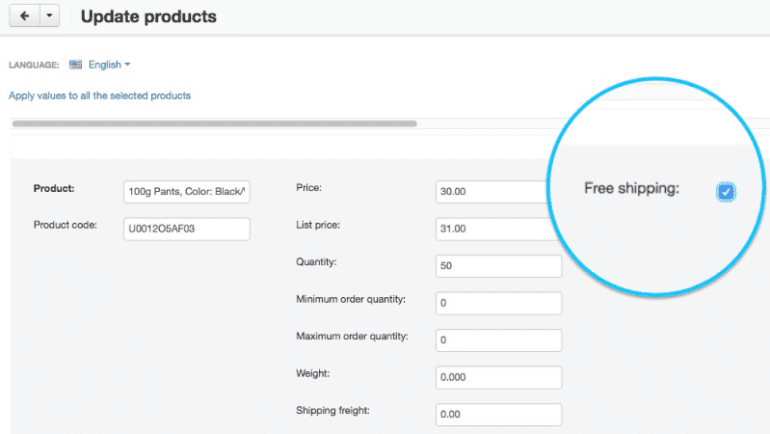
- The Free Shipping property is available for the variation bulk editing. In CS-Cart, you can edit product properties in bulk. This feature greatly saves your time. Bulk editing is available for product variations, too. Previously, you couldn’t edit the Free Shipping property of product variations in bulk. The property simply didn’t appear on the bulk editing page. In CS-Cart 4.6.3, the Free Shipping property is present on the page.
-
- The demo data now has a configurable product. The CS-Cart installation package ships with the demo data—pre-uploaded products, shipping and payment methods, and everything else. In the demo data of CS-Cart 4.6.3, you can find a configurable product with variations—T-shirt.

- The demo data now has a configurable product. The CS-Cart installation package ships with the demo data—pre-uploaded products, shipping and payment methods, and everything else. In the demo data of CS-Cart 4.6.3, you can find a configurable product with variations—T-shirt.
-
- The product variation in stock tracking works fine. In CS-Cart, you can edit your customers’ orders after they place them. You can add and remove products, change the shipping method, and more. Before, you got an error when editing the order that contained the last product variation in stock. For example, if you had only one white medium size T-shirt left, and a customer added it to the order, you got an error when editing that order. That happened because the in-stock product variation tracking worked incorrectly. In CS-Cart 4.6.3, we have fixed this.
-
- Product features are now displayed for variations on the comparison list. Your customers can add different products to a comparison list. This list gives them opportunity to compare product specs and choose the right one. Сustomers can compare product variations, too. In CS-Cart 4.6.3, the comparison list also shows features of the compared product variations if they have any.
-
- Export of product variation features now works fine on PHP 5.3. You can export and import product variations just like you do it with a usual product. Export/import is useful when you need to quickly update your catalog. Previously, product variation features weren’t exported to a CSV file, if your store server used PHP 5.3. Now, this problem is gone.
- Product variations don’t slow down the store now. We detected that store pages loaded slower with product variations on. Made a research, optimized the performance, and now this functionality doesn’t affect the page loading speed.
Fixes for Customers
These fixes touch upon the customer experience in your store:
-
- When a customer selects an option combination or a product variation, the product image changes accordingly. A product can have multiple options, which can be combined. For example, a blue medium size hoodie is a combination of two options—color and size. This combination can have a unique image. In the previous version, the image wasn’t changed according to the selected options. Now, images are changed properly.
-
- The menu items are always highlighted now. Previously, the menu items under the main menu weren’t highlighted, if you set the menu template to Dropdown horizontal. In CS-Cart 4.6.3, the menu items are always highlighted so that a customer always knows what category he or she is browsing.
-
- The link to files of downloadable products is now correct. CS-Cart supports electronically distributed products—software, e-tickets, and other. When a customer buys a downloadable product, he or she gets the email with two links. The first one must lead to the files from the current order. But it didn’t: by clicking the link, a customer opened the list of all the files available to him, which could be confusing. We have fixed the link and now it leads to the downloadable products from the actual order.
-
- The USPS integration updated. September 1, 2017, USPS renamed its First-Class Mail Parcel service to First-Class Package Service – Retail. That’s why CS-Cart stopped recognizing it and the real-time rates weren’t shown. We have updated the integration and now the USPS shipping method works fine.
-
- Google ReCaptcha fixed. CS-Cart’s default anti-bot protection is Google ReCaptcha. Our customer sent us a video showing that captcha wasn’t loaded from time to time. In CS-Cart 4.6.3 Google ReCaptcha works fine.
- Custom profile fields fixed. In the Administration → Profile fields, you can add, edit, and delete fields of a user profile. Previously, when you added a custom required field of the Select box or Radio group type and assigned it to the Shipping or Billing address section, a registering customer couldn’t pass to the 3rd checkout step. This problem is fixed now.
Fixes for Admins
These fixes touch upon the admin workflow:
-
- The new version of Redactor was added. CS-Cart has two built-in visual text editors—TinyMCE and Redactor. These editors allow you to write product description and other texts in your store without using HTML. The old version of Redactor had issues with spell check and a bunch of others. CS-Cart 4.6.3 includes the new version—Redactor 2. It’s disabled by default. Enable it in Settings → Appearance → Default wysiwyg editor.
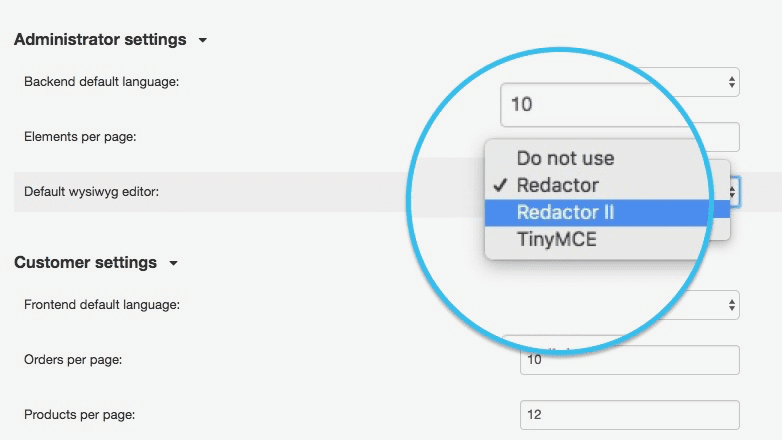
- The new version of Redactor was added. CS-Cart has two built-in visual text editors—TinyMCE and Redactor. These editors allow you to write product description and other texts in your store without using HTML. The old version of Redactor had issues with spell check and a bunch of others. CS-Cart 4.6.3 includes the new version—Redactor 2. It’s disabled by default. Enable it in Settings → Appearance → Default wysiwyg editor.
-
- Managers working with the product catalog can use the global search in the admin panel now. In the previous version, we found a bug: admins who only had privileges to work with products, couldn’t use the global search in the admin panel. When they searched for something, the search process just froze. Now, the bug is eliminated: admin privileges don’t influence the global search.
-
- The Exclude disabled products setting in the Data Feeds add-on works correctly now. CS-Cart has the Data Feeds add-on that allows you to export the product feed from your store for Google Shopping, Shopzilla, and other similar services. One of our customers reported an issue with this add-on: disabled products were exported too, regardless of the Exclude disabled products setting enabled. In CS-Cart 4.6.3 this bug is gone.
-
- A raw value for tax variables was added to the invoice editor. CS-Cart has a flexible invoice template editor, which you can find in Design → Documents → Invoice. By using the variables, you can construct any invoice to comply with the laws of different countries. One of our customers from Germany asked us to add a raw value for tax variables to calculate product prices without taxes right in the invoice. You can only make calculations with raw values of the variables—formatted values don’t work for calculations. Now, you are free to use the new variable {{ p.raw.tax }}.
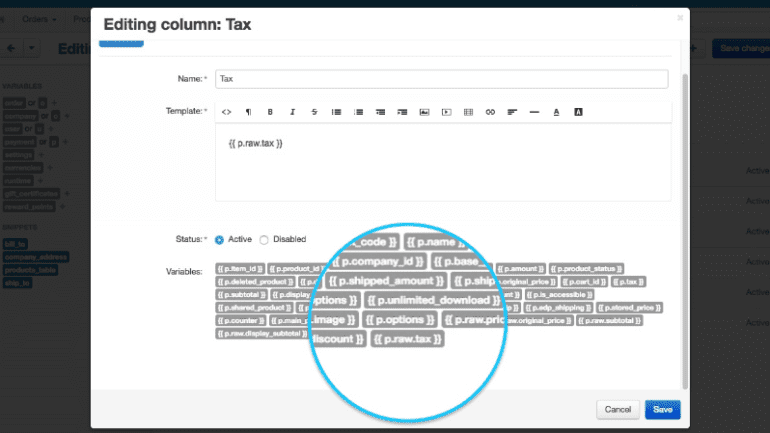
- A raw value for tax variables was added to the invoice editor. CS-Cart has a flexible invoice template editor, which you can find in Design → Documents → Invoice. By using the variables, you can construct any invoice to comply with the laws of different countries. One of our customers from Germany asked us to add a raw value for tax variables to calculate product prices without taxes right in the invoice. You can only make calculations with raw values of the variables—formatted values don’t work for calculations. Now, you are free to use the new variable {{ p.raw.tax }}.
-
- The Comments and Reviews feature now works with category bulk editing. In CS-Cart, you can set up product categories—write descriptions and SEO data, configure the layout, and more. You can edit these settings in bulk for multiple categories. This greatly saves your time. Comments and Reviews is one of the features you can apply for categories. But there was a bug: the value of the Comments and Review setting wasn’t saved when you edited categories in bulk. No more in CS-Cart 4.6.3.
- Multi-Vendor installation finishes successfully on shared hostings and low-performance servers. We got reports that our customers often couldn’t install Multi-Vendor on shared hostings. The progress bar froze on the demo catalog installation. That was because we had previously filled the Multi-Vendor demo data with 5,000 products. The Multi-Vendor 4.6.3 installation package is now optimized so that the installation process goes smoothly and finishes successfully on any hosting.
Version 4.6.3 has much more improvements. Check the full list in the changelog.
Visit our Facebook and Twitter: we post about all the updates there. Also, check out our YouTube channel: dozens of CS-Cart video lessons there.
Yan Anderson is the Head of Content Marketing at CS-Cart with over 10 years of experience in the eCommerce industry. He's passionate about explaining complicated things in simple terms. Yan has expertise in building, running and growing eCommerce marketplaces. He loves to educate people about best practices, new technologies, and trends in the global eCommerce industry.
